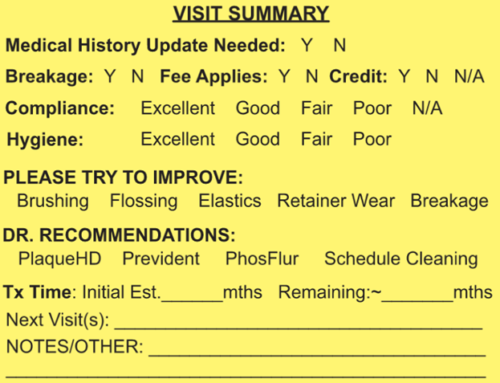Why to team members seem to forget the simplest of tasks??? Let’s see if it’s just me who has experienced scenarios such as these:
- You are sitting in your morning huddle and your emergency line rings. It’s the mom of your new patient exam saying they are locked out and waiting outside in the rain. Your stomach sinks and heart races. How could no one have unlocked the front door? Suzie, who no longer works for you, always unlocked the door in the morning. Now that she’s gone, the front-end team members occasionally forget to do it. You jump up from the meeting to go unlock the door and profusely apologize for making them stand out in the rain. Upon returning to the huddle, you ask why the door wasn’t unlocked and you’re met with blank stares. Then one team member says, “Now that Suzie’s gone, we don’t know whose job it is.”
- You come into the clinic and great the first patient of the morning. As you sit down at the chair, she says, “Um, the TV isn’t working.” You look up to the TV on the ceiling and, to your chagrin, you see a black screen. You feel the steam coming out of your ears, as this is certainly not the first time this has happened and you’ve talked to your CA’s about making sure the TV’s are turned on every morning. Later, away from patient earshot, you ask one of your CA’s why the TV’s aren’t getting turned on and she replies, “Jen is out today and it’s her job to do it.”
- It’s the end of a long day. You’re the last one in the office (as per usual!) and as you finally go to leave you see that the x-ray machine is still on, the camera battery has not been put on the charger, and the switches to the compressor and vacuum are in the on position. You’re tired and frustrated, and you feel like such a failure as a leader. With all you have to deal with in a day, why are you the one who ends up turning off and charging equipment??? After all, your team knows it needs to be done every day. Why can’t your team members consistently complete the simplest of tasks?
If you’ve experienced something similar to this, trust me, you’re NOT alone! And if you haven’t, you will! One of the most common complaints I hear from doctors is that it’s impossible to get team members to do their job. Most people will tell you it’s because people just don’t take their jobs seriously anymore and, with all the turnover, it’s impossible to get things to run smoothly. And while the turnover is a challenge, it’s about more than that. It’s a lack of systems that leads to this inconsistency and chaos. And it’s your job as the leader to right the ship!
That’s where the Responsibility List comes in! While it may seem silly to have things like “turn off switches” and “turn on clinic TV’s” on a list, it’s essential to make sure that things don’t get missed. AND it makes it SO MUCH EASIER when you have a team member out and/or leave the practice. If Kelly is sick, in your morning huddle you simply assign Kelly’s responsibilities for the day to other team members.
This will help you in more ways than you can even imagine, ESPECIALLY if you have multiple offices!!!
TIPS FOR SUCCESSFUL IMPLEMENTATION OF THE RESPONSIBILITIES LIST:
- Build the list with the input of your team.
- Ask all team members to write down every responsibility they have in a day. Yes, EVERY responsibility!
- You or your office manager then make a list of all those tasks and sort them by:
- Start of Day/Start of Week
- End of Day/End of Week
- Other (Bi-weekly, Monthly, etc.)
- Hold a Team Meeting to discuss the tasks and brainstorm which team member should assume responsibility for each tasks. This helps them take ownership of their responsibilities.
- Create a separate list for the Front-End Team and the Clinical Team.
- Laminate and post the lists.
- Each team member MUST initial the list EVERY DAY using a dry erase marker.
- Make it someone’s responsibility to double-check the list at the end of each day to make sure all items have been initialed/completed.
- Have that person initial the list at the EOD to indicate all tasks have been completed, and then clear the list first thing each morning.
- If a team member leaves before you have a replacement, you can just divide up that person’s responsibilities to temporarily cover them until a new team member is hired.
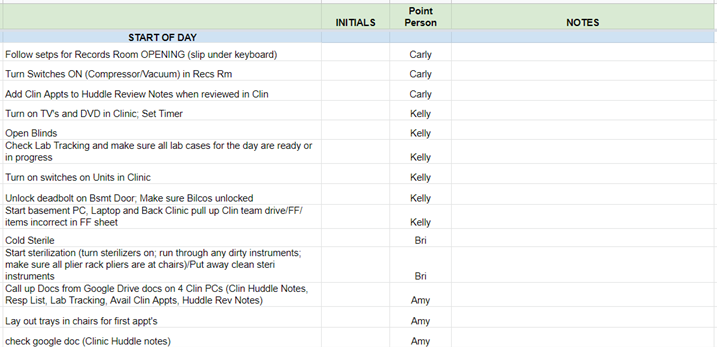
Another awesome advantage of the Responsibilities List is that if the door is not unlocked, the TV’s aren’t turned on, or the camera battery isn’t charged, you know who which team member to address it and you won’t need to give your team “the talk” about how important it is to remember to do the “little things” around the office! Because we all know that “the talk” only decreases morale and leaves everyone feeling overwhelmed and underappreciated.